
Enter an image file or specify a colour code below.
By clicking 'View Your Matches' you agree to the Terms of Use.
Use Natural Lighting

Make sure the room is well lit, preferably with natural light. This gives the best representation of the colour, allowing you to get the most acccurate match.
Use the Flash
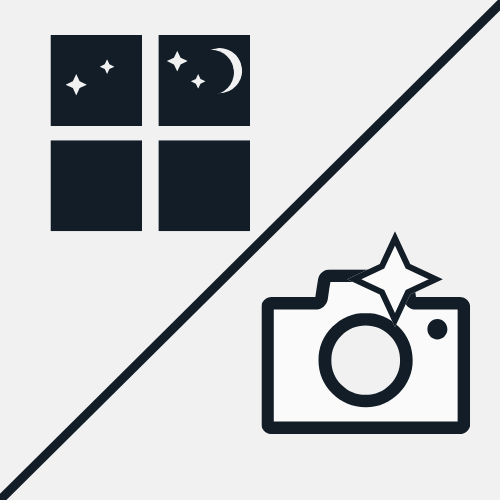
If the ambient conditions are dark (such as at night), using the camera's flash helps balance out the colour to provide the most realistic sample to match against.
Avoid Light and Dark
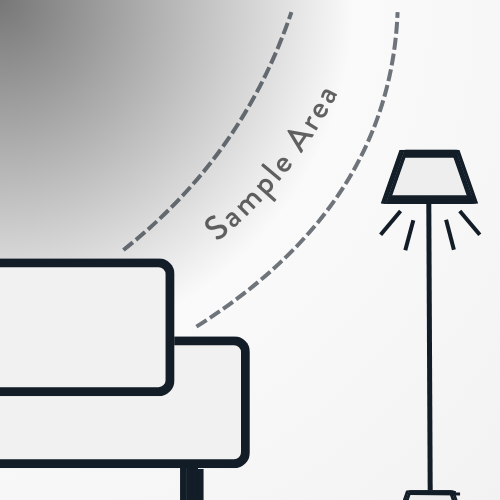
Choose the part of the image where the colour goes from light to dark. If there's a light nearby, look for where the colour starts to become darker and select this area. The 'Sample Area' in the image above demonstrates this idea.
Need help? Use the link to see examples of choosing a colour from an image.
.png)
.png)